Product Information
SurRon Light Bee OEM Supra Connector Upgrade to QS8
Overview
This is a labor-intensive service designed to fix a common issue with the OEM 2018-2023 SurRon Light Bee battery connector. The original connector, known as the OEM Supra, is too small and prone to melting the brass connectors inside the SurRon, even when using a stock 6000W controller.
Service Details
Our service takes approximately 1.25 hours and is billed at $200 per hour, with a total cost of $250.
What We Do:
- Dremeling Out the OEM Supra Connector: The OEM Supra connector is epoxied into the top of the SurRon battery. We carefully remove the top section to access the internal components. This process takes about an hour.
- Desoldering and Installing a QS8 Connector: We desolder the remains of the burnt connectors and replace them with a QS8 connector, which is rated for 15,000 watts—a massive improvement over the stock setup.
- Replacing the OEM Supra Connector to Controller Wires: The OEM Supra connector is also soldered to the main 8AWG wires leading to the SurRon controller. This step takes about 20 minutes, ensuring a secure and durable connection.
Includes the QS8 Connectors
This upgrade ensures that if you ever upgrade your controller, your harness will not need an upgrade in the future.
Additional Note:
If you have additional OEM batteries for the Light Bee that you use as backups, we will need to make an adapter or perform this service on each of those batteries.
Why This Upgrade?
A new battery and wiring harness would cost over $1,200 in new parts. Our $250 service is a much more cost-effective solution to prevent failures and ensure your SurRon Light Bee runs reliably at high power levels.
Why choose Alien Rides?
- ➔ Free Alien Rides sticker with every vehicle purchase.
- ➔ We are able to ship PEVs and parts internationally to keep you rolling.
- ➔ Our unique rides have competitve pricing, great value, and providing amazing fun.
- Choosing a selection results in a full page refresh.
- Press the space key then arrow keys to make a selection.
- Use left/right arrows to navigate the slideshow or swipe left/right if using a mobile device