VSETT Error Code Guide
When something goes wrong on your scooter, the controller will give out an error code. This guide will go over each error code, the necessary steps to fix the fault, and when it is necessary to reach out to our support line at support@alienrides.com
Error Code 00: Normal Status
This error code shows up when your scooter detects any fault. Most often it will appear just before the primary code appears. Occasionally though it can detect a fault erroneously or detect a fault that has resolved itself.
Diagnostic: Turn the scooter off then on again to see if the issue persists.
Solution: Usually a single power cycle is enough to resolve the error.
Error Code 02: Electronic Brake
Your scooter has detected something wrong with the electronic brake system. You will need to check both the rear and front brake systems. Please note the (!) symbol in the image below. This symbol means that your electronic brakes are activated. 
Diagnostic: The red symbol above should only appear when you squeeze the brake levers. If the symbol is there without any other input, you may need to loosen the sensor underneath with an 8mm wrench until the sensor is within working range. If adjusting this does not work, it may be something more internal and you will need replacement parts.
Error Code 06: Battery Undervoltage
This is the most common error code as it can appear when you have drained your scooter’s battery fully. The worst case scenario of a battery being permanently drained is easily avoidable with proper maintenance. In most cases this error can be solved with a simple setting adjustment and charging.Diagnostic: Check P settings P03 (system voltage) and P15 (battery undervoltage) then give the scooter a full battery charge.
Resolution: P03 should be set according to the manual and P15 should be set according to the table below.
| Model | P03 | P15 (Manual Recommended) | P15 (Factory Setting) |
|
9+ |
48v | 42v | 39v |
| 10+ | 60v | 54v | 49v |
| 11+ | 60v | 54v | 49v |
| Super 72 | 72v | 66v | 60v |
Note: Our recommended undervoltage setting will get you significantly much more range, but the battery may need repair or replacement slightly sooner than normal.
Error Code 07: Motor Fault
Given how key motors are this error might be quite concerning but can often be quickly solved. Also motors are usually covered underDiagnostic: First, check if the motor spins freely while turned off. If there is resistance or cogging, you will need to open the scooter up. Unscrew the deck, and locate the yellow box containing the motor phase wires. Unscrew the motor phase wires and unplug the motor sensor wires. Check to see if the motor will now spin freely. If it does, then the problem may be pointed at the controller.
Solution: If the motor doesn’t spin freely while unplugged then it will need replacement. If the wires are damaged they will need replacement. If unplugging the wires resolved the error then make sure the pins are secure.
For dual motor systems: Swap the front and rear motor wire connections to isolate which motor is the source of the fault.
Error Code 08: Turnstile Fault (Throttle Fault)
When this error occurs something within your throttle is causing inaccuracies. If the magnet or spring has come loose it can easily be repaired but if there is damage you will need to replace the throttle module. Throttle modules are usually covered our warranty. For diagnosing this fault you will need a #3 Allen Key.Diagnostic: First check the throttle to make sure the spring is working properly. Unplug the LCD unit from the scooter and remove the back panel. Check the hall sensor magnet, it may have moved, been damaged or disconnected.
Resolution: If the error code persists or the internals are damaged, you will need to replace the LCD Throttle assembly. Contact our support team to get a replacement.
Error Code 09: Controller Fault
Unfortunately this error almost always means you will need to replace your controller due to water damage or harsh riding damage. The good news is that controllers are often covered under our warranty. Because of the likelihood of irreparable damage this diagnostic is only to confirm that the controller isn’t functioning, before getting a replacement.
Solution: If you think you may have a faulty controller, reach out to support@alienrides.com with any videos of the problem you may have for further support and help.
Error Code 10: Communication Receiving Fault
Error 10 and error 11 can be caused by a fault in the LCD throttle module, the controller or the communication wire that connects the two. Without spare parts to swap in and out to isolate the faulty component, very little can be done to diagnose the problem.
Diagnostic: Unplug the LCD throttle module, check the pins on the wire connector, and plug it back in. If the issue persists, try wiggling the LCD wire in different directions to see if the problem persists.
Solution: Replacing the communication wire harness might be necessary. Contact our support team for more information.
Error Code 11: Communication Transmitting Fault
Just like error 10 this fault could be in your LCD throttle module, the controller or the communication wire harness that links the two.
Diagnostic: Unplug the LCD throttle module, check the pins on the wire connector, then plug it back in. If the issue persists, try wiggling the LCD wire in different directions to see if the problem persists.
Solution: Replacing the communication wire harness might be necessary. Contact our support team for more information.
.
Warranty Support Video Instructions:
(please see example pictures located here)
https://drive.google.com/drive/folders/1k4nRH0ai8WUCV5x7qIbtH5UQvqQt9Pl6?usp=sharing
Here is an example video on how to shoot the video :) https://youtu.be/6onK467aIcY
When done shooting the video, it will most likely be too large for an email attachment.
Please upload to Youtube, Icloud, Google Photos, Dropbox, or Google Drive.
Our recommendation is veed.io as it requires no login, uploads quickly, and creates an easily shareable link.
*You will need a M3 Metric 3mm allen key to remove the top deck/ battery cover. Remove the cover before filming as you will need to include the serial number for the motor controller and the battery.
Video must show the following:
* Serial number on the neck of the scooter, clearly displaying the number, and in focus for a few seconds.
* Serial number on motor controller (small metal box under the scooter deck) clearly displaying the numbers, and in focus for a few seconds.
* Serial number of the battery (large blue box under the scooter deck) clearly displaying the number, and in focus for a few seconds.
* Turning on the scooter and unlocking it with the NFC tag.
* Any errors on the display.
* Showing a closeup of throttling for a few seconds, and what happens to the motors.
* Showing the entire scooter when throttling.
* Toggling between single and dual motor if relevant and showing the difference when throttling.
* If you have a motor that doesn't move freely, please show that in the video.
* If you have a motor that doesn't move freely, you must also pull out the yellow motor connecting blocks and remove the nuts/ wires to separate the motor wires from the controller.
* Start off a new video if you have to move to this step as this takes 4 minutes using the included tool kit
***Speak SLOWLY and CLEARLY. These videos are sent to Vsett in China and they need to understand your commentary