Bronco Electric Scooters Instructions
1. Introduction
Thank you for choosing the Alien Rides Bronco Vnom electric vehicle. This instruction manual will guide you through the operation and settings of your Bronco Vnom for a safe and enjoyable riding experience.
2. Basic Operations
Before diving into the detailed settings, here are the basic operations to get you started with your Bronco Vnom:
- Power On/Off: Press and hold the "M" button for a few seconds to power the device on or off.
- Accelerate: Use the throttle to accelerate by turning it towards yourself.
- Brake: Apply the brakes by turning the throttle away from yourself.
- Change Gears (Power): Toggle between gears using the "G" button.
- Lights: Turn on/off the lights with the "L" button.
- Horn: Press the horn button to sound the horn.
- TFT Screen: The TFT screen displays important information about your ride.
3. TFT Screen Detailed Settings
To access the detailed settings of your Bronco Vnom, follow these steps:
- Press and hold both the "+" and "Power" buttons at the same time until the screen changes to settings mode.
Settings Function:
- T01: Clock (Display Time) Adjustment
- P01: Backlight Level (Default setting: 3; Available settings: 1-3 {3 being the brightest and 1 being the dimmest}).
- P02: Display Unit (Default setting: Metric {km}; Available settings: Metric {km} OR Imperial {miles}).
- P03: Battery Voltage (Default setting: 72V)
- P04: Auto-sleep Time (Default setting: 10; Available settings: 0-60 {in minutes, 0 being no sleep mode}).
- P05: Default Gear (Default setting: 1; Available settings: 1, 2, or 3)
- P06: Wheel Diameter (Default setting: 11.0; Available settings: 0.0-999.9 {in INCHES}).
- P07: Speed Magnets Number (Default setting: 30; Available settings: 001-100)
- P08: Speed Limit (Default setting: OFF; Available settings: ON or OFF {in km/h; OFF(0): No speed limit; ON(0): Speed limited to 25km/h).
- P09: Zero-start/Non-zero start (Default setting: 0; Available settings: 0 {Zero-start}, 1{Non-zero start}).
- P10: Pick-Up Speed (Default setting: 3; Available settings: 1, 2 OR 3)
- P11: Default Motor Drive (Default setting: 0; Available settings: 0 OR 1 {0: 1 Wheel Drive, 1: 2 Wheel Drive}).
- P12: E-brake strength (Default setting: 1; Available settings: 1-5 {1 being the weakest, 5 being the strongest}).
- P13-P15: Not applicable
- P16: ODO Reset (To clear the odometer, press and hold the "+" button).
- P17: Not applicable
- P18: Power On Gear (Default setting: Saved)
- P19: Temperature Unit (Default setting: Degree Celsius; Available settings: Fahrenheit OR degree Celsius).
- P51: Not applicable
- P52: Not applicable
- P53: Not applicable
4. Error Codes
If your Bronco Vnom displays an error code, please refer to the following information:
- 6: Low battery voltage (Charge your battery; Check setting P03 to set battery voltage accordingly).
- 7: Motor fault (Contact your seller/repair shop for assistance).
- 8: Throttle fault (Contact your seller/repair shop for assistance).
- 9: Controller fault (Contact your seller/repair shop for assistance).
- 10: Communication receiving error (Check your wiring; contact your seller/repair shop for assistance).
- 11: Communication sending error (Check your wiring; contact your seller/repair shop for assistance).
For any further assistance or inquiries, please contact your seller or a qualified repair shop. Enjoy your Alien Rides Bronco Vnom ride!
5. LED Lights and Control App
To enhance your experience with the LED smart lights on your Bronco Vnom, you can download the dedicated control app on your iOS and Android devices. The app allows you to customize the lighting effects, colors, and more. Additionally, each purchase includes a small credit card-sized RF remote for controlling the lights if you prefer not to use the app.
For Android Devices:
- App Name: Zengge for Android
- Download Link: Zengge for Android
For iOS Devices:
- App Name: Zengge for iOS
- Download Link: Zengge for iOS
Simply click on the provided links to access the respective app stores and download the app that matches your device. Once installed, you can use the app to control and personalize the LED smart lights on your Bronco Vnom. Enjoy customizing your ride's lighting to suit your style and mood.
6. Steering Dampner Installation For Vnom ONLY Click here for video
Included with your Bronco Vnom is a steering damper that enhances stability and control. Follow these steps to install it:
- Locate the provided steering damper and accompanying hardware.
- Carefully position the damper on the handlebars and align it with the designated mounting points.
- Use the included screws to secure the damper in place. We recommend applying a small amount of Loctite to the screws before tightening them to ensure they stay in place.
Once the steering damper is securely installed, you'll experience improved stability and control while riding your Bronco Vnom.
7. Smart BMS (Bronco Mini Only)
The Bronco Mini features a Smart Battery Management System (BMS) for efficient battery monitoring and protection. You can download the dedicated control apps to monitor and manage your battery system on both iOS and Android devices.
For Android Devices:
- Download Link: Little Elephant for Android
For iOS Devices:
- Download Link: Xiaoxiang BMS for iOS
Simply click on the provided links to access the respective app stores and download the app that matches your device. With these apps, you can monitor and manage the battery system of your Bronco Mini to ensure its optimal performance and safety.