Begode Bootloader (Unbricking)
What to do when your wheel get brick after a fail firmware update for Begode wheel
1) Took off the cover or shell until you can visibly see your mainboard and power connector
2) Unplug the power cable
3) Press the power on button to discharge the capacitor
4) Plug back in (sparking is normal)
5) Press and HOLD the anti-spin button
6) Press and HOLD the power button
7) Press the anti-spin button repeatedly multiple times until it beeps while HOLDING down the power button
8) Continue to HOLD the power button and software update the wheel
Note: You might have to do these steps multiple times. Sometimes the wheel won't beep at step 5