Alien Rides Atom Instructions
Thank you for your purchase of the Alien Rides Atom. It is the perfect mix of a kid's bike with the power and strength to carry a full-grown adult.
Please note that this manual is not intended as a detailed service, maintenance, or repair manual and is a general guide only. We highly recommend that a qualified technician regularly services your electric bike. Please seek assistance from a capable bicycle shop, mechanic, or authorized Alien Rides repair center.
Website: AlienRides.com
Email: Support@AlienRides.com
Phone: 415-289-9676
Quick note: The Atom ships with Gears 1-3 (1 slowest speed, 3 the fastest at 28mph). If you would like to limit the speed please follow the instructions at the bottom of the page under "How to use LCD Display"
Important Information: This product is not classified as an electric bicycle (e-bike). Depending on its features, it may fall under categories such as Class 2 vehicle, scooter, or trainer. Please check your local laws and regulations regarding usage, licensing, and classification to ensure compliance.
Note: The classification and usage restrictions may vary by location. Join our community for tips, updates, and discussions: Facebook Group
Safe Operating Tips
- Always wear an approved helmet while riding your e-bike and follow the helmet instructions for fit, use, and care of your helmet.
- Please make sure you know all local traffic laws. It’s the rider’s responsibility to strictly obey them.
- Check your e-bike for proper fit and installation, regular operation, loose parts, and defects before riding.
- When riding on wet and slippery roads, please drive slowly and avoid sudden braking.
- Please ride cautiously on rainy days and try not to ride in areas where the water depth exceeds the motor's central axis to avoid water entering the motor.
- When turning, please turn on the signal lights and slow down the speed. When riding at night, please turn on the headlights.
- Remember to turn off the power after riding. Also, remember to lock your e-bike to avoid unnecessary loss and theft.
- Check whether the battery is charged to avoid affecting the next ride.
- Clean up water the bicycle in time after riding on rainy days to prolong the life of spare parts.
- Please do not disassemble or change the whole vehicle circuit by yourself.
- Never carry anything that obstructs your view or could affect control of the bike.
- Never drive the e-bike with one hand or ride aggressively, as it can cause or lead to dangerous riding situations.
- The charger should only be cleaned with a dry cloth. Never use a wet cloth, oil, or any other liquid.
- Children under the age of 18 should not ride without parental supervision.
- Only have a qualified professional bike mechanic perform maintenance and servicing of your e-bike.
- Most of the United States and territories have local laws governing the use of Electric Bikes. You should check with your local authority before riding your electric bike to understand where you can ride it, what speed you are allowed to travel, and what safety precautions you have to observe while riding it.
- Your bike can lose brakes and/or power during your ride at any time due to low battery, mechanical failure, or electrical or other interference. For this reason, you should only ride at speeds that allow you to stop safely without power or brakes.
- Regular inspections and tune-ups are important to ensure your electric bike is in good condition!
Technical Specifications
- Bike Model - Atom
- Motor - 1000-watt high Torque Brushless hub with freewheel
- Voltage - 48v Nominal / 54.4v full charged
- Frame - Steel
- Battery Capacity - 13Ah Lithium ion
- Net Weight
- Max load - 250 lbs
- Charging time - 5 hours
- Tire Size - 16x4.0" Fat Tire
- Brakes - Dual Hydraulic Brakes
- Package size - 1402679cm
- Range - 20-30 miles - Varies from rider, loading, terrain, and conditions
- Specifications Subject to Change
Parts included in box
- Semi - Assembled Bike
- Front Tire
- Handlebar
- Fender (Front & Rear)
- Parts Box including:
- Battery Charger
- Battery Keys (2)
- Front Wheel Quick Release
- Basic Tools
Step 1: Bike stand or Assistant hands
- We recommend you use a bike stand for ease of assembly. If not, please enlist the help of someone near you.
- Please carefully use scissors to cut off the zip ties, ensuring not to scratch or damage the bike or any components.
Step 2: Install the Handlebar
- Rotate the stem if it is not perpendicular to the fork, and ensure it faces toward the front of the e-bike.
- Tighten the stem’s bolts to secure it to the head tube.
- Completely remove the stem’s handlebar clamp bolts.
- Center the handlebar in the stem; please check the handlebar orientation is correct.
- Using the hex Allen key, tighten all four bolts to hold the handlebar at the desired angle.
Step 3: Install the Front Wheel on the Fork
- Mount the wheel to the fork, carefully guiding the brake pads onto the rotor. The axle should fit into the fork snugly.
- Insert the quick-release lever into the hub; please note the direction of the spring.
- Tighten the quick-release bolt until a considerable force is needed to close the quick-release lever.
- Tighten the bar.
Step 4: Install Fender
- Unscrew the bolt at the center of the top of the fork.
- Clamp the fender mount between the locking bolts and frame mount bracket.
- Tighten the nut and make sure the fender is centered above the wheel.
How to use the LCD display
-
- Power-on and Power-off: Press the power button for 5 seconds to turn on or to turn off.
- Power modes: After powering it on, short-press the + key to increase the power mode. Short press the - key to decrease the power mode.
- Fault Codes: These will appear on your handlebar display if the controller identifies an issue.
- E-001: Motor failure
- E-002: Throttle failure
- E-003: Controller failure
- E-004: Brake failure
- E-005: Controller undervoltage
- E-006: The display does not receive the controller signal
- E-007: The controller is not receiving a display signal
- Parameter Settings: These are known as “P” settings. (We suggest taking a video and cycling through the settings before making any changes so you can revert back.)
- Press and hold BOTH + and - simultaneously to enter/exit the setting parameter settings. After entering the setting, press power briefly to jump to the next parameter and adjust the value.
- Setting Parameters:
- P01: Backlight (1-3, 1 dim, 3 brightest)
- P02: Mileage unit (0 for km; 1 for mph)
- P03: Voltage (24V, 36V, 48V) - Select 48V for this bike
- P04: Auto-OFF Timer (In Minutes) We like 15 Minutes
-
P05: Gears Set to 103
Gear 1 is 7.5mph
Gear 2 is 11 mph
Gear 3 is 28+mph - P06: Wheel Size (Set at 19.3)
- P07: Magnets (Leave at 06)
- P08: N/A Do not change= Leave at
- P09: N/A Do not change= Leave at 00
- P10: N/A Do not change= Leave at 02
- P11: N/A Do not change= Leave at 12
- P12: Controller current limit value: (1 delays the throttle input so bike is less jumpy when you apply throttle inputs slowest; 5 gives instant throttle for advanced users. Top speed remains the same regardless of this setting)
- P13: N/A Do not change= Leave at 12
- P14: N/A Do not change= Leave at 12
- P99: Overall power Do not change= Leave at 99
For maximum performance (ages 18+ and knowing your local and state laws), we recommend the following settings:
- P05: 103 (3 gears/speeds)
- P12: 5 (quick throttle response)
For limited performance (children or your mother :) use, we recommend the following settings:
- P05: 101 (1 gears/speeds) or 102 (2 gears/speeds)
- P12: 1 (slow throttle response)