Instructions for First Time Riders
Thank you for purchasing your PEV from Alien Rides! Please pick the manufacturer below for the instructional manual, guides and helpful links.
Electric Unicycles
Electric Scooters
- VSETT 9+,10+ 11+ Electric Scooter Manual
- Vsett Mini Instructions
- Segway Electric Scooter Manual
- Bronco Scooter
- Extreme Wheel K6 Bull