Product Information
Whole Assembly for the K6 Control Board and Driver Board (Control board)
Please take care when installing and ensure the wires are connected properly. The design of the motherboard has recently changed, and here are some important details to note:
VIDEO INSTALL HERE
Important Note for K6 Scooter Repairs: Display and Motherboard Compatibility
If you are replacing the motherboard on a K6 scooter, please note that the design of the motherboard and connectors has changed. Older K6 units may have two separate connectors for the display and instrument cluster:
- One with 5 pins
- One with 2 pins
The new motherboard uses a single 7-pin JST header for both connections.
If your scooter has an older display and instrument cluster, you will need to connect both the 5-pin and 2-pin connectors into the new 7-pin terminal.
- Orientation: The 5-pin connector goes on the left side, and the 2-pin connector goes on the right side (refer to the photo for guidance).
- Fit Adjustment: If the connectors feel too tight, you can use a nail clipper to carefully trim some of the plastic on the connectors to ensure they fit snugly into the terminal.
Please ensure the connectors are aligned properly to avoid damage to the pins. Following these steps should help ensure a proper fit and avoid any compatibility issues.
We have included pictures with diagrams on this page to guide you through the process.
If you need additional help, feel free to call us or schedule a video chat for one-on-one assistance during installation.
Why choose Alien Rides?
- ➔ Free Alien Rides sticker with every vehicle purchase.
- ➔ We are able to ship PEVs and parts internationally to keep you rolling.
- ➔ Our unique rides have competitve pricing, great value, and providing amazing fun.
- Choosing a selection results in a full page refresh.
- Press the space key then arrow keys to make a selection.
- Use left/right arrows to navigate the slideshow or swipe left/right if using a mobile device