Vsett Instructions and P-Settings
Vsett General Safety
Before each ride, please inspect the brake system, as well as any steering locking mechanisms. Please refer to user manuals at Vsett.com. Please reach out to support@alienrides.com or call us at (415) 289-9676 if you have any questions. We quality control check each and every one of our vehicles, however there will be general maintenance items that need addressing at frequent intervals. Please make sure all brake, steering, and tire/tube systems are in normal operating specs before each ride. If you are riding large hills, please make sure you have a properly adjusted brake system, especially for vsett 9 and Vsett mini scooters (since they don't have self adjusting brake calipers)
Vsett P-Setting Instructions
Vsett ships us each scooter with worldwide settings. We open each scooter prior to shipping and Quality control a second time. Part of this QC process is changing to MPH and removing cruise control. We don't suggest modifying the P-Settings but you are free to. Some advantages are adding more electronic regenerative braking, and changing wheel size if you change tire diameters.
Vsett Mini Instructions here PDF
If you're looking for Error Codes on screen, follow this link
Accessing the P-Settings
Vsett makes 2 types of Displays. Each have 3 buttons. P- Settings are stored in side of the display, so if you ever find yourself upgrading from a traditional display (lower picture) to the updated center display (upper picture) you will need to change some settings.
Buttons:
1. Power/Enter
2. (+) Plus
3. (-) Minus
Accessing the P-Settings- Press both the (+) and (-) buttons simultaneously for 3 seconds, then let go of both. You are now in programming mode, and you should see "P01" on your display. P01 is the Backlight Level, so get aquainted with what the (+) and (-) buttons do now. When you are happy with the backlight brightness you can press the (Power/Enter) button to save P01 and jump to programming P02.
If you don't want to modify any settings you can cycle through P01, P02, P03 and so on by just pressing the (Power/Enter) button until you get to the P-Setting you want to modify.
P01: Display Brightness
Level 1 is the Darkest and Level 3 is what we prefer.
P02: MILEAGE
Since these are programmed as worldwide, they come by default with Metric units.. Change to MPH.
P03: VOLTAGE LEVEL
Vsett uses the same part number and firmware on all of their displays. If you have a Vsett 9+ change to "48", Vsett 10+ "60" , Vsett 11+ "60", Vsett 11+Super 72 "72" Failure to set this properly will give in incorrect state of charge bar graph indication.
P04: DORMANCY TIME
This affects how quickly the scooter will auto turn off when not in use (no throttle given in a period of time) Can be set from 0-60 minutes. 5 minutes is OEM/Stock
P05: Ignore
No need to adjust Leave at "000"
P06: WHEEL DIAMETER
Vsett 9+ use "8.5" , Vsett 10+ set to "9.8", Vsett 11+ set to "11"
If you find you indicated speed is off, please lower the P setting by increments of 0.1 until you match GPS speeds from a phone.
P07: SPEED MEASUREMENT
Set to "30" Factory is 28. Not a big deal if you change this.
P08: RATE LIMITING
Never change. If you do, It will disable sport mode. Keep at "100"P09: Kick to Start
Set to "1" if you want to have to have your scooter rolling at 2 mph before the throttle engages. Set to "0" if you want to be able to start from a stop with no kick to start assistance
P10: Ignore
Ignore and skip
P11: EABS Electronic Regen Braking
This is a controversial setting. While it does allow you to save your brake pads and charge your battery when the brake pedals are pressed, it has been attributed to blown controllers if settings are too high. We suggest using 0 or 1.
0 - No Electronic Braking
1 - Lowest Setting- Safe for controller
2 - Low Setting- Safe for controller
3 - Medium Setting-
4 - High Setting-
5 - Highest Setting- Might Blow your controller if you slam your brakes going full speed. Not recommended.
P12: ACCELERATION
This setting controllers how quickly your scooter will respond your finger input commands. 1 is the most gentile and 5 is the most abrupt. Totally up to you on what you want. Go ride and see what you like.
P13: Ignore
Ignore and skip
P14: Ignore
Ignore and skip
P15: CONTROLLER UNDER VOLTAGE
This changes automatically when you change P03. Do not change, but if you do and need to go back and fix: Additionally, if you are the type to ride to 0 percent and store for 5 months for the winter at 0 percent battery, consider raising the value a few volts so your battery does not go into a deep sleep mode. (all batteries self deplete a few percent per month when not in use).Vsett 9+ is "39 volts"
Vsett 10+ is "49 volts"
Vsett 11+ is "49 volts"
Vsett 11+ Super 72 is "58 volts"
P16: ODOMETER ZERO SETTING
Use this if you want to zero out the mileage on your display.
P17: CRUISE CONTROL
We set to "0" off, but you are welcome to turn on cruise control by setting to "1"
To activate cruise control, maintain a desired speed for 5 seconds and then a icon will pop up and now you are in cruise control. To get out of cruise control either give more throttle, or press the brake.
P18: BIND AND UNBIND NFC CARDS
Press and hold the (+) button for 5 seconds to bind, or (-) button for 5 seconds to unbind. Be careful here. You may lock yourself out. We suggest giving us a call before changing anything.
P19: Ignore
Ignore and skip
P20: COMMUNICATION PROTOCOL
Please do not change. The default is "4"